Daftar Isi
Auto Merge Identical Row
Is there any way to combine identical cells in existing table automatically?
— Auto Merge Identical Row In The Table
Apakah ada cara untuk menggabung sel yang memiliki isi yang sama secara otomatis pada tabel yang sudah ada?
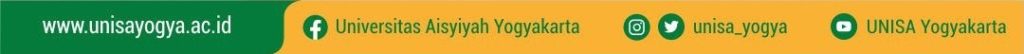
Explanation inline in the source code’s comments.
Penjelasan inline di source code dalam bentuk komentar.
Source Code #1: With Class Name in TR/TD
<!DOCTYPE html>
<html>
<head>
<title>Auto Merge Table</title>
<meta name="viewport" content="width=device-width, initial-scale=1">
<!-- load JQuery -->
<script src="https://ajax.googleapis.com/ajax/libs/jquery/3.6.0/jquery.min.js"></script>
</head>
<body>
<!-- table id's mytable, jQuery to access this table: $('#mytable') -->
<!-- tabel dengan id mytable, akses jQuery: $('#mytable') -->
<table id='mytable' border=1>
<tr class='myheader'>
<th>No</th>
<th>Color</th>
<th>Mix</th>
<th>Random Text</th>
</tr>
<!-- loop to every row: $('#mytable').find('tr.mytr').each(function () { ... } ); -->
<!-- beri class row (tr) agar dapat diakses secara looping dengan perintah: $('#mytable').find('tr.mytr').each(function () { ... } ); -->
<!-- row 1 -->
<tr class='mytr'>
<!-- identical column's class name, start from first column -->
<!-- beri class column (td) yang sama untuk semua kolom yang akan dibuat auto merge, mulai dari kolom pertama -->
<!-- column 1 -->
<!-- kolom 1 -->
<td class='mytd'>1</td>
<!-- column 3 -->
<!-- kolom 2 -->
<td class='mytd'>Red</td>
<!-- column 3 -->
<!-- kolom 3 -->
<td class='mytd'>Red</td>
<!-- exclude from merge -->
<!-- kolom ini tidak diberi class karena tidak akan di auto merge -->
<!-- column 4 -->
<!-- kolom 4 -->
<td>December</td>
</tr>
<!-- row 2 -->
<tr class='mytr'>
<td class='mytd'>2</td>
<td class='mytd'>Red</td>
<td class='mytd'>Orange</td>
<td>December</td>
</tr>
<!-- row 3 -->
<tr class='mytr'>
<td class='mytd'>3</td>
<td class='mytd'>Yellow</td>
<td class='mytd'>Orange</td>
<td>January</td>
</tr>
<!-- row 4 -->
<tr class='mytr'>
<td class='mytd'>4</td>
<td class='mytd'>Yellow</td>
<td class='mytd'>Yellow</td>
<td>February</td>
</tr>
</table>
<script>
//on load
$(function () {
// penggabungan urut dari nomor kolom terbesar ke kolom terkecil
// merge order by column number descending
// merge column number 3
// merge kolom ke-3
MergeGridCells('#mytable', 'mytr', 'mytd', 3, true);
// merge column number 2
// merge kolom ke-2
MergeGridCells('#mytable', 'mytr', 'mytd', 2, false);
});
function MergeGridCells(table_id, tr_id, td_id, dimension_col, is_alternate_color)
{
var i = 0;
// first_instance holds the first instance of identical td
// first_instance menyimpan objek dengan teks yang sama
var first_instance = null;
//first_text holds the first text of identical id
//first_text menyimpan teks yang sama
var first_text = '';
// how many identical td?
// berapa baris yang sama?
var rowspan=1;
// iterate through rows
// loop untuk setiap baris
$(table_id).find('tr.' + tr_id).each(function () {
// find the td of the correct column (determined by the dimension_col set above)
// ambil teks (sesuai dengan kolom ke-dimension_col)
var dimension_td = $(this).find('td.' + td_id + ':nth-child(' + dimension_col + ')');
var text = btoa(dimension_td[0].innerHTML.trim());
if (first_instance == null) {
// must be the first row
// baris pertama
first_instance = dimension_td;
first_text = text;
i++;
painting(is_alternate_color, first_instance, i);
} else if (text == first_text) {
// the current td is identical to the previous
// baris ini sama dengan baris sebelumnya
// remove the current td
// delete baris ini
dimension_td.remove();
++rowspan;
// increment the rowspan attribute of the first instance
// baris ini di merge dengan sebelumnya dengan cara menaikkan rowspan baris pertama yang sama sampai dengan baris ini
first_instance.attr('rowspan', rowspan);
painting(is_alternate_color, first_instance, i);
} else {
// this cell is different from the last, stop previous rowspan
// baris ini berbeda dengan yang sebelumnya, hentikan proses merger sebelumnya
first_instance = dimension_td;
first_text = text;
rowspan=1;
i++;
painting(is_alternate_color, first_instance, i);
}
});
}
function painting(is_alternate_color, instance, i)
{
if (is_alternate_color)
instance.attr('style', 'background-color: '+((i%2==0)?'#FFFFB6':'#ff9da4'));
}
</script>
</body>
</html>Source Code #2: No Class Name in TR/TD
<!DOCTYPE html>
<html>
<head>
<title>Auto Merge Table</title>
<meta name="viewport" content="width=device-width, initial-scale=1">
<!-- load JQuery -->
<script src="https://ajax.googleapis.com/ajax/libs/jquery/3.6.0/jquery.min.js"></script>
</head>
<body>
<!-- table id's mytable, jQuery to access this table: $('#mytable') -->
<!-- tabel dengan id mytable, akses jQuery: $('#mytable') -->
<table id='mytable' border=1>
<tr class='myheader'>
<th>No</th>
<th>Color</th>
<th>Mix</th>
<th>Random Text</th>
</tr>
<!-- loop to every row: $('#mytable > tbody > tr').each(function () { ... } ); -->
<!-- looping dengan perintah: $('#mytable > tbody > tr').each(function () { ... } ); -->
<!-- row 1 -->
<tr>
<!-- column 1 -->
<!-- kolom 1 -->
<td>1</td>
<!-- column 3 -->
<!-- kolom 2 -->
<td>Red</td>
<!-- column 3 -->
<!-- kolom 3 -->
<td>Red</td>
<!-- column 4 -->
<!-- kolom 4 -->
<td>December</td>
</tr>
<!-- row 2 -->
<tr>
<td>2</td>
<td>Red</td>
<td>Orange</td>
<td>December</td>
</tr>
<!-- row 3 -->
<tr>
<td>3</td>
<td>Yellow</td>
<td>Orange</td>
<td>January</td>
</tr>
<!-- row 4 -->
<tr>
<td>4</td>
<td>Yellow</td>
<td>Yellow</td>
<td>February</td>
</tr>
</table>
<script>
//on load
$(function () {
// penggabungan urut dari nomor kolom terbesar ke kolom terkecil
// merge order by column number descending
// merge column number 3
// merge kolom ke-3
MergeGridCells('#mytable', 3, true);
// merge column number 2
// merge kolom ke-2
MergeGridCells('#mytable', 2, false);
});
function MergeGridCells(table_id, dimension_col, is_alternate_color)
{
var i = 0;
// first_instance holds the first instance of identical td
// first_instance menyimpan objek dengan teks yang sama
var first_instance = null;
//first_text holds the first text of identical id
//first_text menyimpan teks yang sama
var first_text = '';
// how many identical td?
// berapa baris yang sama?
var rowspan=1;
// iterate through rows
// loop untuk setiap baris
$(table_id + ' > tbody > tr').each(function () {
// find the td of the correct column (determined by the dimension_col set above)
// ambil teks (sesuai dengan kolom ke-dimension_col)
var dimension_td = $(this).find('td:nth-child(' + dimension_col + ')');
var text = btoa(dimension_td[0].innerHTML.trim());
if (first_instance == null) {
// must be the first row
// baris pertama
first_instance = dimension_td;
first_text = text;
i++;
painting(is_alternate_color, first_instance, i);
} else if (text == first_text) {
// the current td is identical to the previous
// baris ini sama dengan baris sebelumnya
// remove the current td
// delete baris ini
dimension_td.remove();
++rowspan;
// increment the rowspan attribute of the first instance
// baris ini di merge dengan sebelumnya dengan cara menaikkan rowspan baris pertama yang sama sampai dengan baris ini
first_instance.attr('rowspan', rowspan);
painting(is_alternate_color, first_instance, i);
} else {
// this cell is different from the last, stop previous rowspan
// baris ini berbeda dengan yang sebelumnya, hentikan proses merger sebelumnya
first_instance = dimension_td;
first_text = text;
rowspan=1;
i++;
painting(is_alternate_color, first_instance, i);
}
});
}
function painting(is_alternate_color, instance, i)
{
if (is_alternate_color)
instance.attr('style', 'background-color: '+((i%2==0)?'#FFFFB6':'#ff9da4'));
}
</script>
</body>
</html>Preview
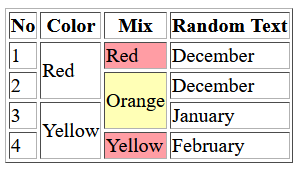
Demikian, semoga bermanfaat. [bst]
Source
